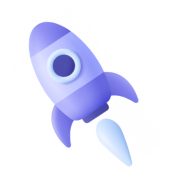11 Key Differences Between a Cloud POS and a Legacy POS
Acex Technologies Inc
March 18, 2025

Business owners often say that customers return due to exceptional service, and a crucial aspect of this is the payment process. Customers appreciate the flexibility to pay using their preferred methods—especially since there are so many options available. The speed of payment is also an important factor.
In this blog, we will delve into the world of point of sale (POS) systems, discussing their improvements and why an increasing number of retailers and hospitality businesses are transitioning from traditional legacy POS systems to modern cloud-based POS solutions.
What is a POS?
A Point of Sale (POS) system is the central hub of any business transaction, processing sales, managing inventory, and improving operational efficiency. Businesses traditionally relied on legacy POS systems, which required on-premise installation and extensive hardware. However, the invention of cloud computing has given birth to cloud POS systems that can afford flexibility and convenience in processing.
What is the Difference Between a Legacy and a Cloud-Based POS System?
A legacy POS system operates on local servers, requiring costly hardware and dedicated maintenance. These systems often involve complex installation and are less adaptable to evolving business needs.
A cloud-based POS system uses the internet; therefore, organizations can access data from anywhere and at any given time. Coupled with scalable, secure, and cost-efficient solutions, many modern businesses choose cloud-based POS solutions.
Let’s dive into the 11 key differences between cloud and legacy POS to help you make an informed decision.
Cost
The cost of the POS system plays a crucial role in business decisions. A legacy POS requires a significant upfront investment in hardware, software licenses, and installation. Moreover, maintenance expenses can pile up over time.
In contrast, a cloud POS operates on a subscription-based model, reducing initial expenses. Updates and maintenance are included in the monthly or annual subscription, making it a cost-effective option for small and mid-sized businesses.
Installation
Setting up a legacy POS can be a daunting task, often requiring IT specialists to install and configure complex hardware and software. This process can take days or even weeks.
A cloud POS can deploy within minutes. It just needs a device and connection over the internet, and a business can begin operating nearly right away.
Ease of Use
Legacy POS systems often have rigid, outdated interfaces, requiring extensive training for employees.
An intuitive and user-friendly interface characterizes a cloud POS system, thus making it an easy-to-learn system for the employees. Training is decreased, and productivity improves because of this.
Flexibility
A legacy POS is restricted to a physical location, limiting accessibility.
A cloud POS enables businesses to access real-time data, monitor sales, and process transactions from anywhere with an internet connection. This is especially beneficial for businesses with multiple locations or mobile operations.
Reporting
With a legacy POS, generating reports often involves manual data extraction and analysis, which is time-consuming and prone to errors.
A cloud POS provides real-time reporting, meaning that the owners of a business will instantly understand sales, inventory, and customer trends in data-driven decisions.
Scalability
Growth with legacy POSes comes with substantial costs and hassles for new hardware and licenses to add to the old hardware.
The scalability of cloud POS is a very flexible operation. This way, the companies can easily and affordably scale locations, users, and features.
Integration Capability
Legacy POS systems often lack seamless integration capabilities, requiring custom software solutions for third-party applications like accounting or CRM platforms.
Cloud POS systems come with built-in integration features, making connecting with e-commerce platforms, payment gateways, and analytics tools easy, enhancing operational efficiency.
Data Storage
A legacy POS stores data on local servers, which are susceptible to data loss due to hardware failure or cyber threats.
A cloud POS stores data securely in the cloud, ensuring automatic backups and easy recovery in case of technical issues.
Updates and Upgrades
Updating a legacy POS involves manual installations and potential downtime, leading to disruption in business operations.
A cloud POS automatically updates, ensuring that the system is always running on the latest version without business interruption.
Security
Legacy POS systems are a major concern in terms of security because they rely on on-premise servers that may not be updated frequently.
A cloud POS offers advanced security measures, including end-to-end encryption, multi-factor authentication, and real-time security patches, which protect businesses from cyber threats.
Hardware
A legacy POS depends on dedicated, often expensive hardware, which is costly to repair or replace.
A cloud POS is hardware-flexible, and businesses can use tablets, smartphones, and other affordable devices, which significantly reduces the cost of a POS system.
Conclusion
When choosing the best POS system for their businesses, firms need to consider cost, flexibility, security, and usability as core evaluation criteria. Legacy POS systems were more common in the past, but modern businesses would be wise to opt for cloud POS solutions that are more malleable, cost-effective, and secure.
With lower POS system cost, real-time data accessibility, and effortless integration, transitioning to a cloud POS can revolutionize the way businesses operate.